
Edit Like a Pro:
The Definitive Guide to DaVinci Resolve
Master professional video editing using the all-in-one platform trusted by studios worldwide. This course builds strong editing foundations for any business creating visual content.
From Timeline to Delivery: Mastering Video Editing with DaVinci Resolve
This official three-day Blackmagic Design Certified course provides a comprehensive introduction to DaVinci Resolve, designed for beginners and new users. Participants will learn essential editing skills while building familiarity with Resolve’s powerful, all-in-one interface.
From foundational techniques to advanced editing workflows, your team will gain hands-on experience with: marking and editing clips, adding transitions and titles, mixing audio, applying filters, and preparing content for final delivery. The course also covers project setup, interface customization, and professional editing tools like Ripple, Roll, Slip, and Slide edits. By the end of the training, participants will be equipped to manage real-world video projects with confidence and efficiency.
Who This Course is For
This training is perfect for:
In-house editors and content creators
Marketing or comms teams producing video content
Teams shifting from Premiere Pro or Final Cut
Companies building internal video capabilities
Professionals who prefer hands-on, guided learning
What You’ll Learn
This course offers a comprehensive walk-through of DaVinci Resolve’s core editing, audio, color, motion graphics, VFX, and delivery tools. It’s designed to help your team gain practical skills from day one—whether they’re new to editing or transitioning from another platform.
Editing a Rough Cut
Finessing the Rough Cut
Audio Editing and Quick Export
Primary Color Correction
Secondary Color Correction
Finishing and Grade Management
Project Setup and Preferences
An Introduction to Fairlight
An Introduction to Fusion
Delivery and Management
Training Format & Features
-
Delivered by Jobert Monteras, an Adobe Certified Instructor with over 20 years of industry experience and more than a decade of teaching expertise.
-
Participants follow along using their own laptops with provided project files.
-
Training can be tailored to your team’s specific use case and skill level.
-
All participants receive certification after completing the workshop.
-
We offer flexible training solutions to fit your needs. Our team will go directly to your office for training sessions, ensuring minimal disruption to your workday.
-
Optional customized modules (e.g., animated infographics, branded templates, kinetic text for explainer videos)
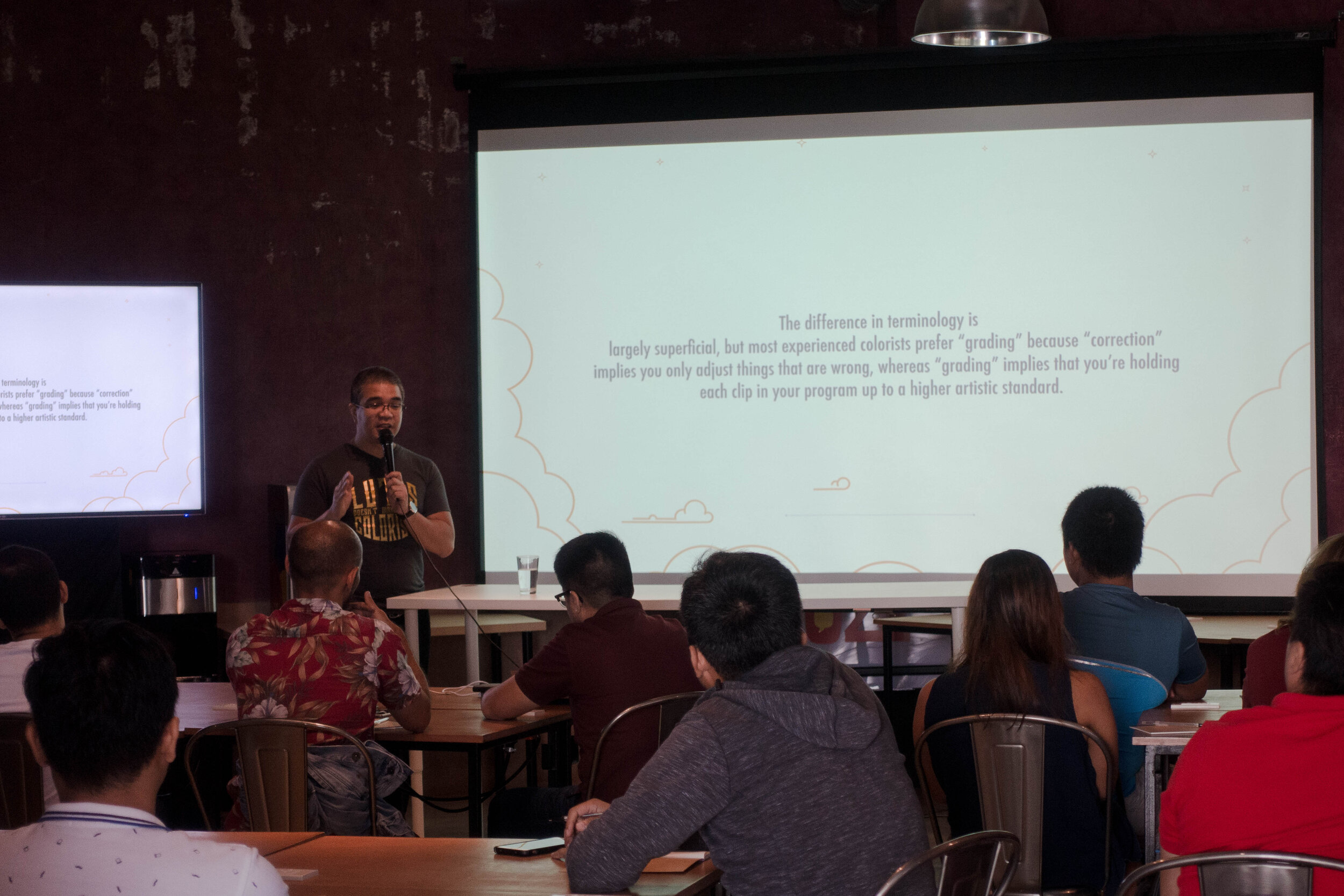
Level-Up Your Team’s Video Editing Skills
This foundational course helps your team build professional editing workflows with DaVinci Resolve—from rough cut to polished export.
No one-size-fits-all. We’ll tailor the content, format, and duration to match your team’s goals—so you get practical, actionable learning that sticks.

